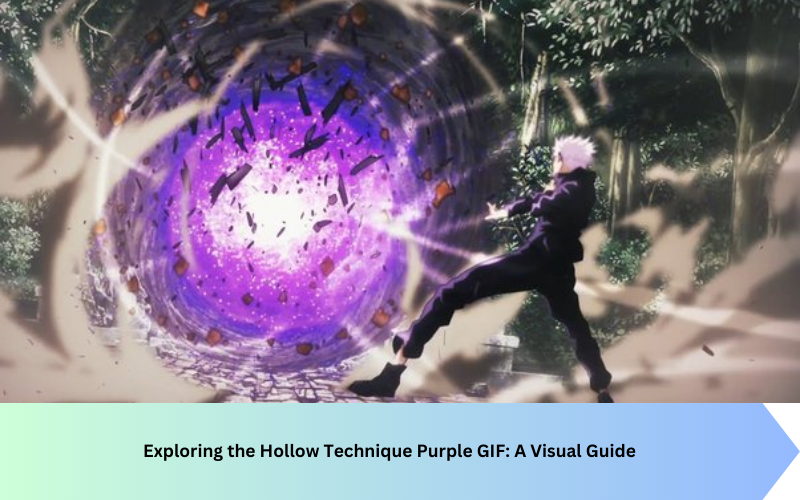Remove Reels Suggestions from Instagram
The Reels feature is now popular on Instagram and provides users with an option for sharing and finding short entertaining videos. However, not all users appreciate the notification about suggested Reels. Are you annoyed with the new Reels suggestions and want to clear them off from your Instagram feed, then you are at correct place. Learn How to Remove Reels Suggestions from Instagram in our blog. This ultimate guide will help you get some strategies that would make it possible for you to filter what you receive in your instagram feed.
Understanding Instagram’s Algorithm
In order to efficiently deal with Reels suggestion, first of all, it is necessary to have an idea of the functioning of Instagram’s algorithm. Instagram has likes, comments, shares, and watch time as major factors when identifying contents to recommend to a particular user. It can be symptomatic in the sense that the more you engage in a specific kind of content, then more of the same content will appear in your feed. It is possible to change the nature of interaction, that’s why Instagram recognizes such posts and suggests them to the user.
Changing Your Preferences for the Explore Page
There is a high likelihood that Reels suggestions originate from the Explore page. To remove unwanted Reels from this section, follow these steps:To remove unwanted Reels from this section, follow these steps:
Access the Explore Page
To access the Explore tab; swipe up from the bottom control panel, or tap the magnifying glass located at the bottom of the Instagram application.
Identify Unwanted Reels
Go to the Explore page and make a list of Reels that are of no interest to you.
Mark as Not Interested
To let Instagram know that you no longer want to see something, tap on the Reel you do not want to be recommended again, then tap the three-dot menu icon (⋮) in the upper right corner and click “Not Interested. ”
Modifying Your Feed Preferences
The accounts you follow and your main feed in which you spend your time scrolling also help in determining the Reels recommendations you get. To refine your feed:
Interact Less with Reels
To decrease your exposure to Reels, do not like, comment, or share any Reels content. This tells Instagram that you are not a fan of such kind of content from the people you follow.
Follow Accounts with Relevant Content
Like the profiles that post material you like and be interactive with them. This makes it easier for Instagram to recommend contents you are likely to be interested in and show you more contents like that.
Use the Mute Feature
If there are specific accounts that constantly post Reels, then it is advisable to block those accounts posts from appearing. Move to the target account, click on ‘Following,’ again click on ‘Mute,’ and you can either mute post(s) or story(ies).
Utilizing Third-Party Apps
There are few third-party tools & browser extensions to control your Instagram feed and exclude all unnecessary Reels suggestions. It Features and benefits These tools provide state of the art filtering mechanism and can be further customized. Some popular options include:
Feedly
Feedly works by permitting the generation of ‘feeds’ where one has to subscribe to the content producers of one’s choice. Though mostly an app delivering news in sections, it can serve to aid you at filtering the content you are interested in.
Unfollowgram
Unfollowgram assists in your followers list on Instagram assisting you drop accounts that post unpleasant Reels.
IG Analyzer
There is a need to analyse your Interactions on Instagram which can be done by IG Analyzer to enable one delete the accounts that give suggestions to Reels that are undesirable.
Reporting Irrelevant Content
If you come across Reels that are irrelevant or inappropriate, you can report them to Instagram:If you come across Reels that are irrelevant or inappropriate, you can report them to Instagram:
Tap the Three-Dot Menu Icon (⋮): On the Reel you want to report, right click your mouse.
Select “Report”: Select the type of report you are going to create and specify the reason for making that report and then proceed.
Moreover, reporting posts that contain materials that have no relevance to you fosters the enhancement of the quality of content on Instagram.
Exploring Alternative Platforms
Should you continue to experience an issue with Reels recommendations on Instagram, you may need to look for other social media apps that contain subjects that interest you. As such, you might find Twitter or Pinterest or TikTok to be more to your taste provided to the differences in content experience.
Conclusion
How to Remove Reels Suggestions from Instagram one must change how they interact with the app, use Instagram to one’s advantage, and third-party applications. Through the regular utilisation of the mentioned patterns you can ensure that the content which is presented on Instagram is in line with the preferred choices. Always bear in mind, it may take time for several changes to come into effect, however, put into practice the changes indicated here to enhance the required user experience while browsing Instagram.