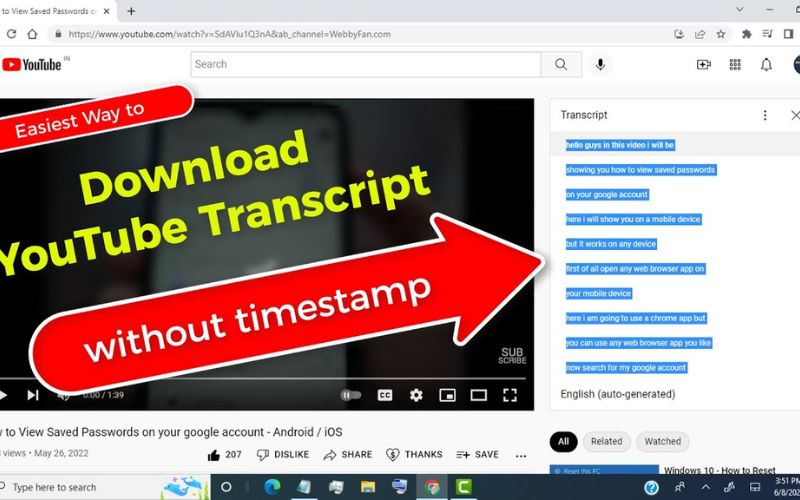YouTube has become a treasure trove of educational content, tutorials, and entertainment. Sometimes, you may want to download transcripts of YouTube videos for various purposes like studying, quoting, or creating subtitles. Here’s a comprehensive guide on how to download transcripts from YouTube.
Why Download Transcripts?
- Ease of Access: Quickly access the content without watching the entire video.
- Study and Research: Use transcripts for notes, research, and referencing.
- Creating Subtitles: Transcripts can be the first step in creating subtitles for videos.
Method 1: Using YouTube’s Built-In Transcript Feature
YouTube offers a built-in transcript feature that can be used to view and copy the transcript of videos with subtitles.
- Open the Video: Go to YouTube and open the video you want the transcript for.
- Click on the Three Dots: Below the video, click on the three dots (more options) next to the share and save buttons.
- Select “Show Transcript”: From the dropdown menu, select “Show Transcript.”
- View the Transcript: A transcript will appear on the right side of the video. You can select and copy the text directly from here.
- Save the Transcript: Paste the copied text into a document editor like Microsoft Word, Google Docs, or a text file, and save it.
Method 2: Using Third-Party Websites
Several third-party websites allow you to download transcripts directly from YouTube. One such popular website is downsub.com.
- Copy the Video URL: Go to YouTube and copy the URL of the video you want the transcript for.
- Visit Downsub: Open your browser and go to Downsub.
- Paste the URL: Paste the copied URL into the search bar on Downsub’s homepage.
- Download the Transcript: Click the “Download” button. Downsub will generate the transcript, and you can download it in various formats like TXT or SRT.
Method 3: Using Online Tools and Extensions
Several online tools and browser extensions can help you download YouTube transcripts efficiently.
Using Google Chrome Extension: “Transcription for YouTube”
- Install the Extension: Go to the Chrome Web Store and search for “Transcription for YouTube.” Install the extension.
- Open the Video: Open YouTube and navigate to the video you want the transcript for.
- Click the Extension: Click on the “Transcription for YouTube” extension icon in your browser’s toolbar.
- Generate Transcript: The extension will generate the transcript. You can copy and paste it into a document editor and save it.
Method 4: Using YouTube API
For those who are tech-savvy and comfortable with programming, the YouTube API can be used to download transcripts programmatically.
- Set Up API Access: Go to the Google Developers Console and set up a new project. Enable the YouTube Data API.
- Get API Key: Obtain your API key from the credentials section.
- Use Python Script: Write a Python script to access the YouTube API and download the transcript. You can find sample scripts online or customize one to your needs.
Sample Python Script:
from googleapiclient.discovery import build
api_key = "YOUR_API_KEY"
video_id = "YOUR_VIDEO_ID"
youtube = build('youtube', 'v3', developerKey=api_key)
request = youtube.captions().list(
part="snippet",
videoId=video_id
)
response = request.execute()
for item in response['items']:
caption_id = item['id']
request = youtube.captions().download(id=caption_id, tfmt='sbv')
response = request.execute()
with open('transcript.sbv', 'wb') as file:
file.write(response)
Tips for Effective Transcripts
- Accuracy: Ensure that the transcript matches the spoken content accurately.
- Formatting: Use proper formatting for readability, especially if you’re using the transcript for study or research.
- Language: Check the language of the transcript. Sometimes, YouTube may auto-generate subtitles in different languages.
Conclusion
Downloading transcripts from YouTube is a straightforward process with several methods available to suit your needs. Whether you use YouTube’s built-in feature, third-party websites, browser extensions, or the YouTube API, you can easily obtain transcripts for study, research, or creating subtitles. Start downloading transcripts today and make the most out of your YouTube experience!